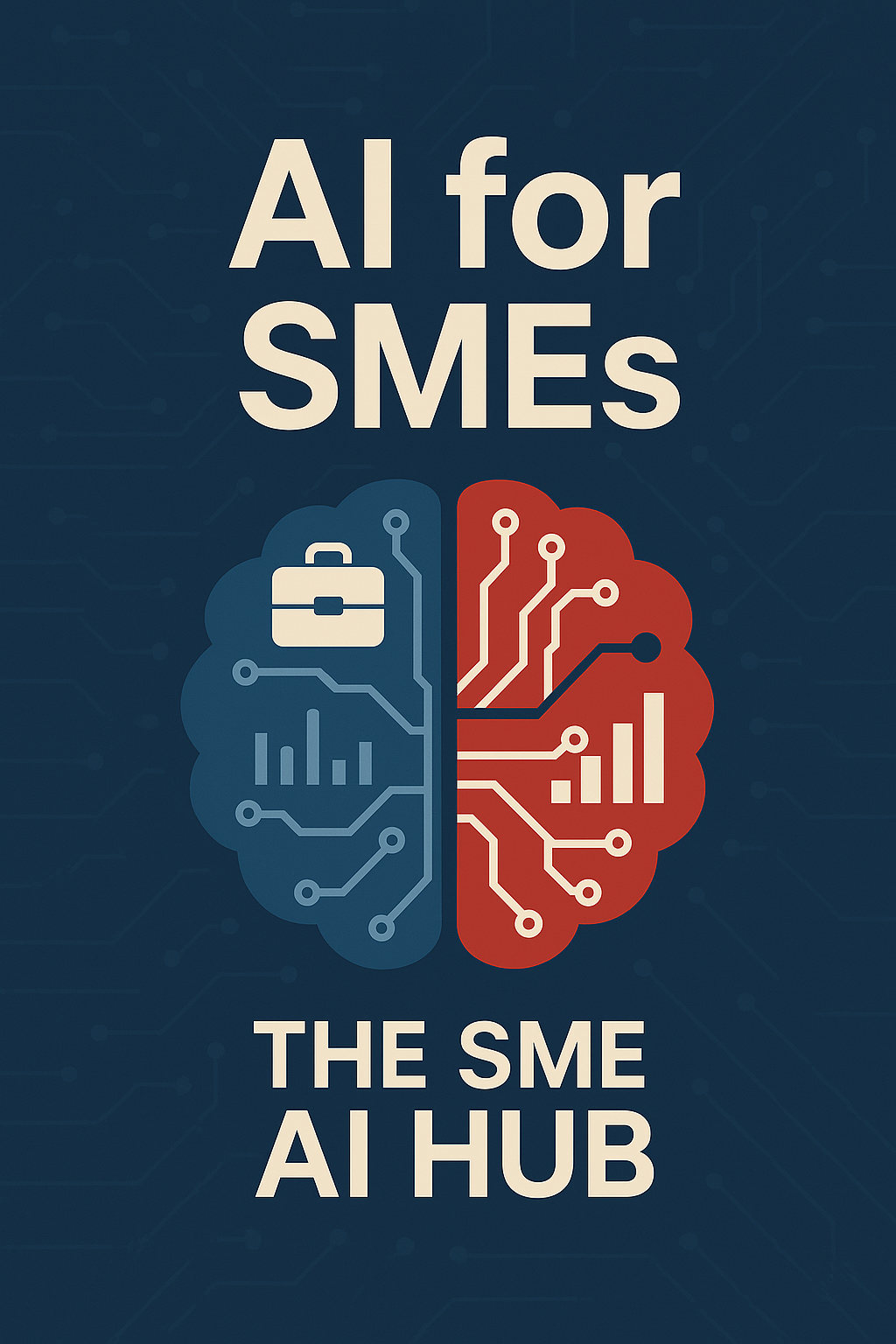5 AI Tool Features That Will Save SME Leaders Time, Money, and Stress
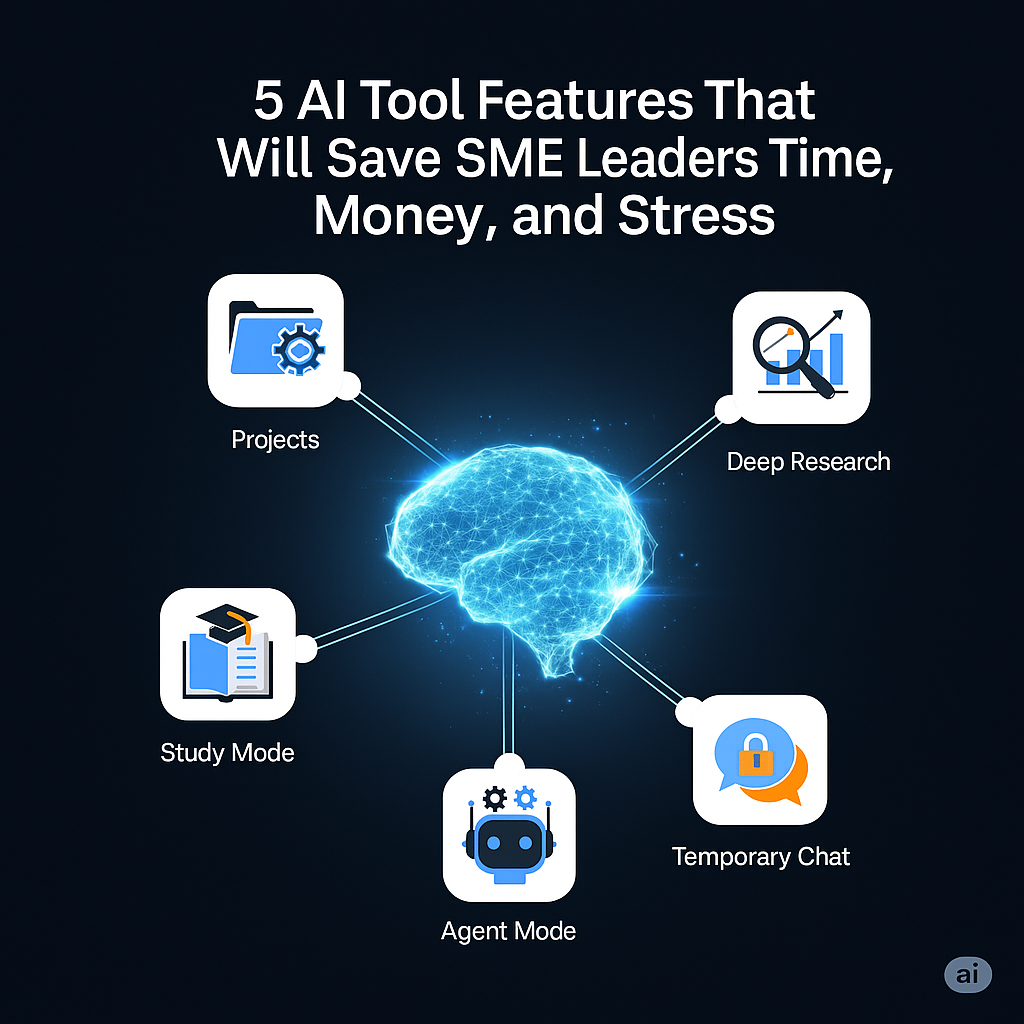
In our last blog post, we covered how writing better prompts can help SME's get more out of tool like ChatGPT and Google Gemini.
As an SME leader, you're constantly balancing growth, compliance, customer needs, and limited resources. While AI might seem like a luxury for bigger firms, tools like ChatGPT and Gemini are now practical, affordable, and designed for everyday use — especially for small teams without specialist support.
In this post, we’ll explore five powerful AI features that go way beyond chat. From keeping your work organised to upskilling your team and safeguarding private conversations, these tools are already helping SME leaders like you save hours, reduce stress, and make better decisions.
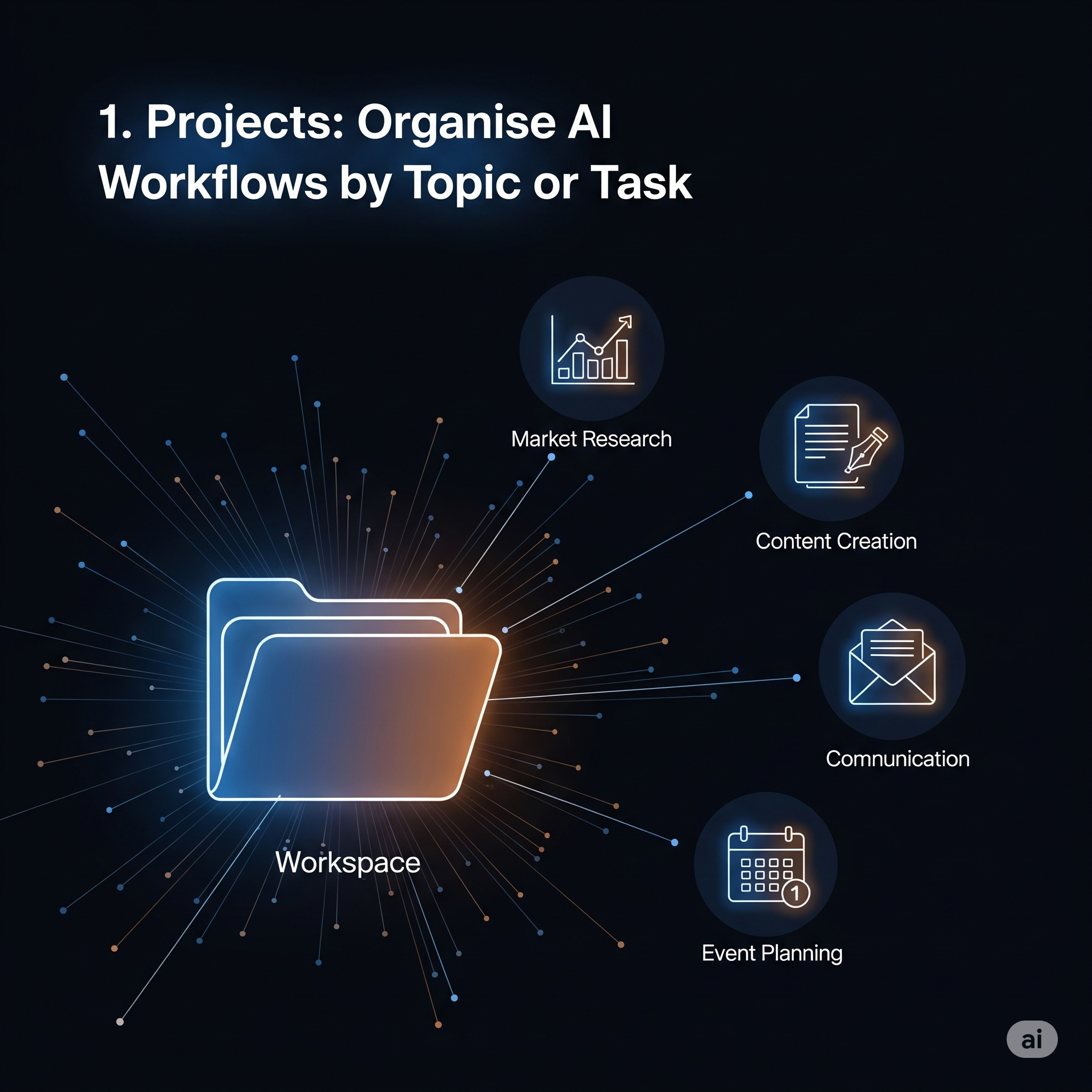
📁 Projects (ChatGPT): Organise AI Workflows by Topic or Task
🔍 What is it?
Projects in ChatGPT let you group related chats, documents, notes, and files into one workspace — ideal for multi-step work or ongoing business tasks.
💡 Why it matters for SME leaders
If you’re juggling dozens of conversations in ChatGPT, Projects keeps everything tidy and reusable — no more endless scrolling or losing ideas.
🛠️ Practical SME uses
Launching a New Product or Service
- Gather market and competitor research
- Draft and refine launch content (emails, blogs, social)
- Store supplier info, notes, and assets in one place
Monthly Marketing for Local Services
- Reuse proven email and social templates
- Plan seasonal campaigns (e.g. MOT reminders, winter checks)
- Keep ideas, drafts, and final posts together
Customer FAQ & Response Library
- Create a shared bank of accurate replies
- Store detailed responses to frequent questions
- Let your team access it easily
Planning a Local Event or Workshop
- Draft invites, posts, signage, and follow-ups
- Track logistics, bookings, and feedback
- Reuse the setup for future events
🎯 Key Benefits
- ✅ All in one place – stop jumping between chats, files, and notes
- ✅ Saves time – pick up work without repeating prompts
- ✅ Repeatable – great for marketing, blogging, events
- ✅ Reduces overwhelm – separate tasks into focused workspaces

🧠 Deep Research (ChatGPT & Gemini): Instant, Trusted Business Insights
🔍 What is it?
Deep Research delivers real-time, trusted insights using the live web.
- In ChatGPT, use the Deep Research tool or include “Deep Research” in your prompt.
- In Gemini, use the Deep Research button or just ask a question — it will auto-search when needed.
These tools act like virtual research analysts, helping you gather insights, compare tools, summarise regulations, or spot trends — with source-backed insights in seconds, not hours.
✅ Identify Untapped Local Opportunities
Prompt:
“Use Deep Research to identify underserved markets for [your service] within 10 miles of [your town or city]. Include competitor density and customer reviews.”
Why it’s powerful: Helps uncover market gaps — ideal for expansion or launching new services.
✅ Understand Why Customers Switch to Competitors
Prompt:
“Deep Research customer complaints and reviews of the top 3 UK competitors in the [your industry]. What issues do customers commonly raise?”
Why it’s powerful: Learn competitor weaknesses to improve your offer and messaging.
✅ Stay Ahead of Regulatory Changes
Prompt:
“Deep Research the latest UK compliance or regulatory changes in 2025 for small businesses in the [sector]. Summarise key points and link to official sources.”
Why it’s powerful: Saves time, reduces legal risk, and helps you stay compliant.
✅ Tips for Better Results
- Be specific: include location, size, sector, and goals
- Ask it to cite sources and link evidence
💡 Final Thought:
Deep Research acts like a virtual research analyst — quickly summarising findings so you can make smarter, faster decisions.

🤖 Agent Mode (Chat GPT) : Your Virtual Assistant for Multi-Step Tasks
🔍 What is it?
Agent Mode lets ChatGPT follow instructions, ask clarifying questions, and complete multi-step tasks — like a virtual assistant available 24/7.
It doesn’t just give one answer. It:
- Follows a brief
- Takes logical steps
- Returns with structured results or next actions
👍 How SME Leaders Can Use Agent Mode
Client Pitch Preparation
- Research the client’s website and news
- Suggest a persuasive pitch structure
- Draft slides and visuals
Market or Product Research
- Identify trends and current demand
- Compare competitor features and pricing
- Spot gaps or unmet customer needs
- Recommend next steps
Tender or Proposal Writing
- Read the brief (PDF, Word, etc.)
- Extract key requirements
- Draft proposals and check compliance
- Build a submission checklist
💡 Why this matters:
As an SME leader, you’re often spinning plates across sales, marketing, HR, and operations — without a full team behind you.
Agent Mode gives you a structured, intelligent head start on complex tasks that would otherwise be time-consuming, repetitive, or hard to delegate.
It’s like hiring an extra brain for your business — without the overhead.
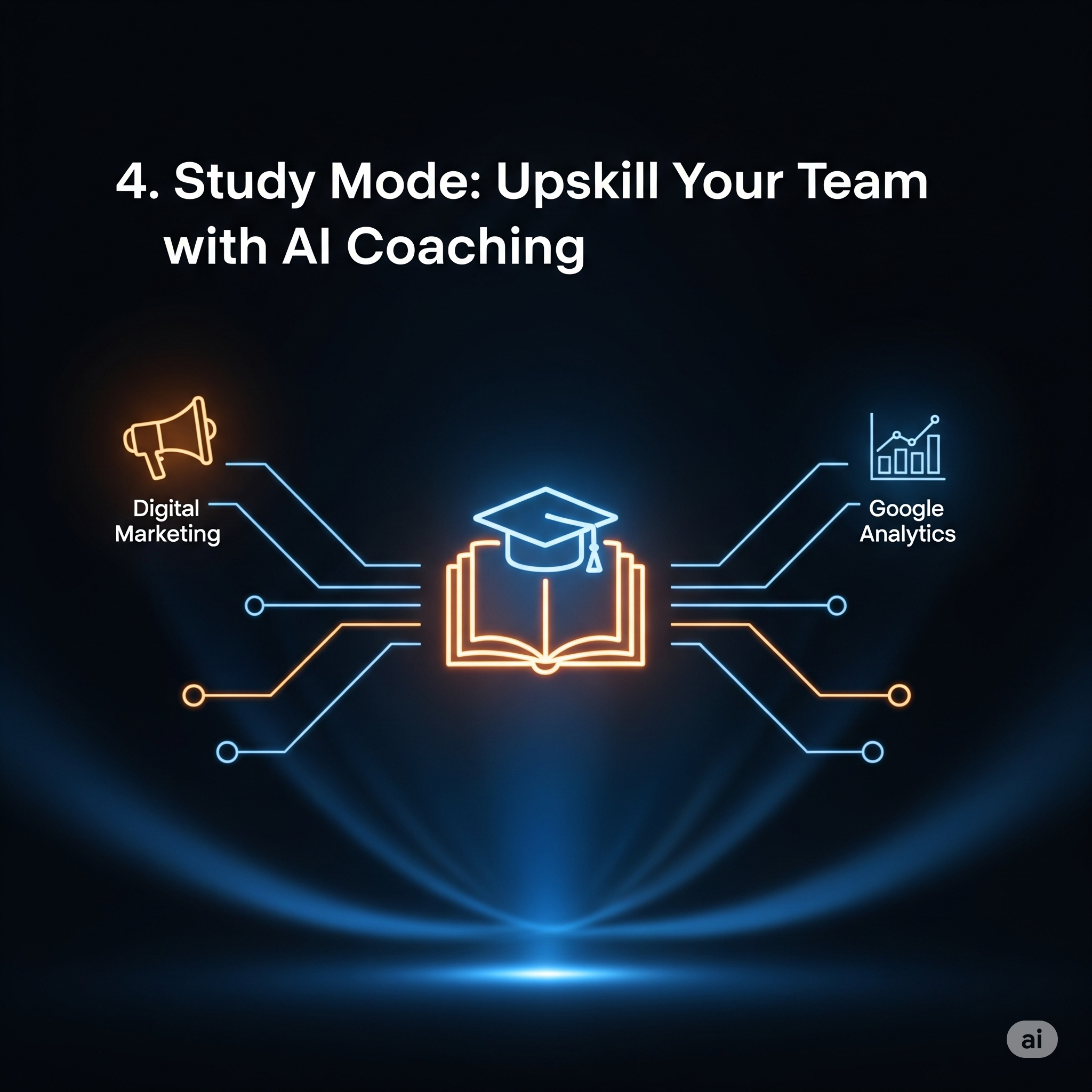
📚 AI Study Tools: Upskill Your Team with ChatGPT & Google NotebookLM
🔍 What are they?
ChatGPT's Study and Learn Mode
ChatGPT can act as an interactive tutor — helping your team learn new skills step-by-step, answer questions in real time, and even create mini-exercises or quizzes. You can customise the tone, format, or difficulty to suit your team.
Google NotebookLM (I know not a separate feature but a great tool to explore).
NotebookLM is an AI-powered research notebook where your team can upload documents (e.g. PDFs, training guides, manuals). It then becomes an interactive Q&A space — perfect for exploring policies, onboarding materials, or in-house knowledge.
🛠️ Use Cases for SME Team Training
Digital Marketing (ChatGPT)
Prompt:
“Teach me digital marketing basics over 4 weeks with short lessons and weekly exercises for small businesses.”
✅ Tips for Better Results
- Run a deep research on digital marketing basics.
- Then switch to Study and Learn mode and add the above prompt.
Google Analytics (ChatGPT)
Prompt:
“Guide me through GA4 setup for a small business website. Include steps, common errors, and tips.”
Internal Knowledge Hub (NotebookLM)
Upload:
- Staff handbooks
- Process guides
- Health & safety documents
Result: Your team can explore these via AI-generated summaries, questions, and search, instead of flipping through static files. - Turn this content into audio overviews, video overviews, mind maps or reports for different learning styles.
✨ Why Use These Tools?
- Interactive, not passive – team members ask, explore, and test themselves
- Ideal for weekly “AI Power Hour” learning sessions
- Contextual – training is based on your own business materials, not generic content
- Boosts skill confidence across key areas like digital tools, compliance, customer service, and marketing
Google confirms uploads in NotebookLM are private and not used to train models.
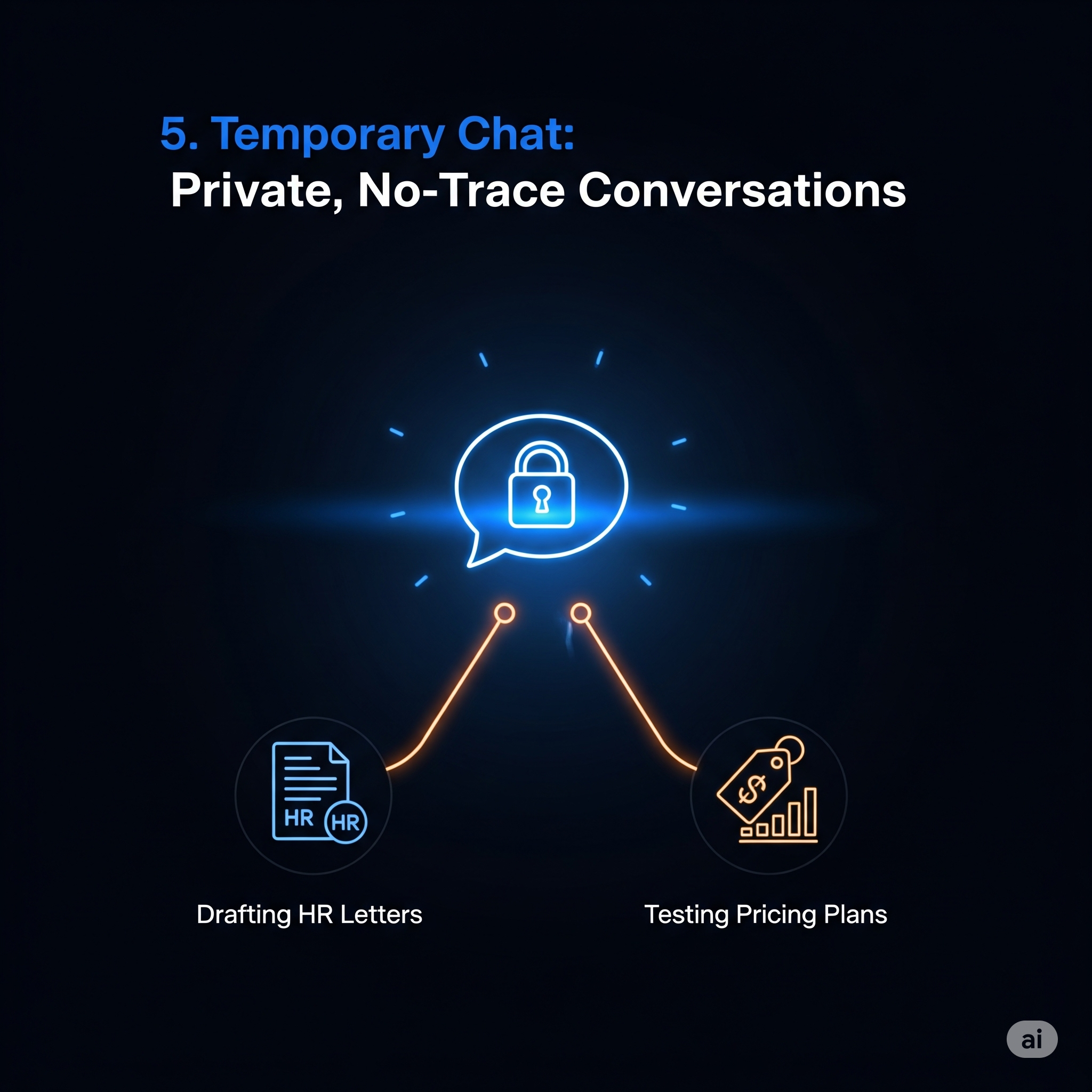
🕵️ Temporary Chat (ChatGPT): Private, No-Trace Conversations
🔍 What is it?
Temporary Chat gives you a private session with ChatGPT — your conversation is not saved to your history and not used to train their models.
However, your data may still be retained temporarily for safety and abuse monitoring, as described in OpenAI’s data usage policy.
✅ How to use it:
Click your name or profile picture in ChatGPT (bottom-left corner) > Select “Temporary Chat” to start a private session.
💼 Why It Matters for SMEs
Use Temporary Chat for:
- Sensitive documents
- HR decisions
- Financial strategy
- Confidential client work
📄 Real Use Cases
Drafting HR Letters
- Performance reviews
- Disciplinary notices
- Redundancy communications
Testing Pricing or Exit Plans
- Explore pricing strategies
- Discuss exit/acquisition scenarios
- Try funding options
Contract & Legal Drafting
- NDAs
- Supplier agreements
- Terms and conditions
🔒 Key Benefits
- ✅ No saved chat history
- ✅ Conversations not used for AI training
- ✅ Great for one-off, sensitive work
- ✅ Helps protect HR, legal, and financial data
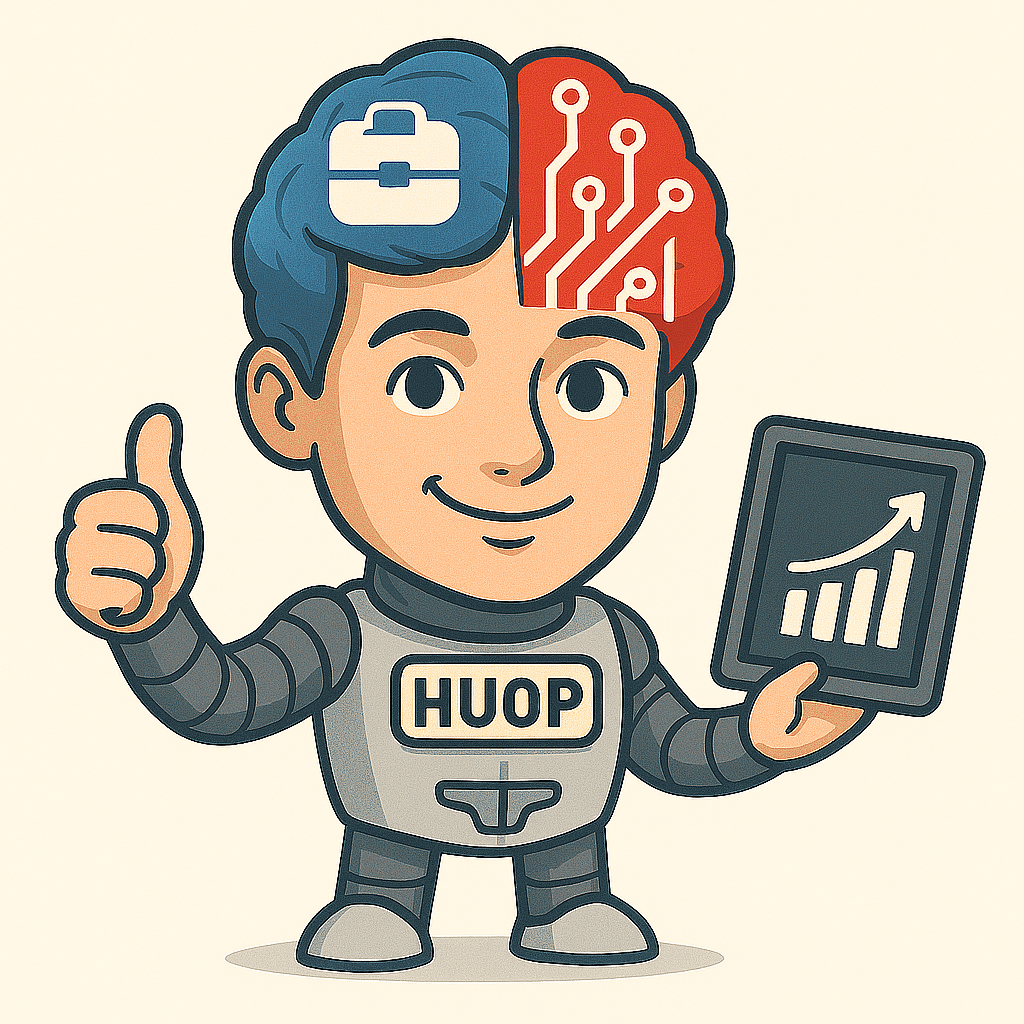
🧠 Keep the Human in the Loop: Use AI Responsibly
🚀 These tools save hours — but human judgment still matters.
✅ Quick Checklist for SME Leaders
- Try one feature this week
- Use Projects to stay organised
- Use Temporary Chat for private work
- Always review Agent Mode outputs
🔐 Data Safety Tips
- Don’t input names or financial details
- Avoid personal data unless privacy mode is on
- Set clear internal AI-use rules
📅 What You Gain from Using These Features
AI is no longer optional—but it is now practical and affordable.
SME Benefits:
- ⏱ Save hours on admin, research, and prep
- 📚 Upskill your team with built-in training
- 📁 Organise work for repeatable results
- 🔐 Keep control of sensitive info
🚀 Use AI Agents as practical team helpers
🔗 Next Steps
📖 Learn to Write Better Prompts
Read: How to Write Better AI Prompts: A Simple Guide for SMEs
📨 Get Monthly AI Tips
Sign up: www.aiforsmes.co.uk
📧 Ask Us a Question
Email: thesmeaihub@gmail.com
Let’s stay ahead, together.