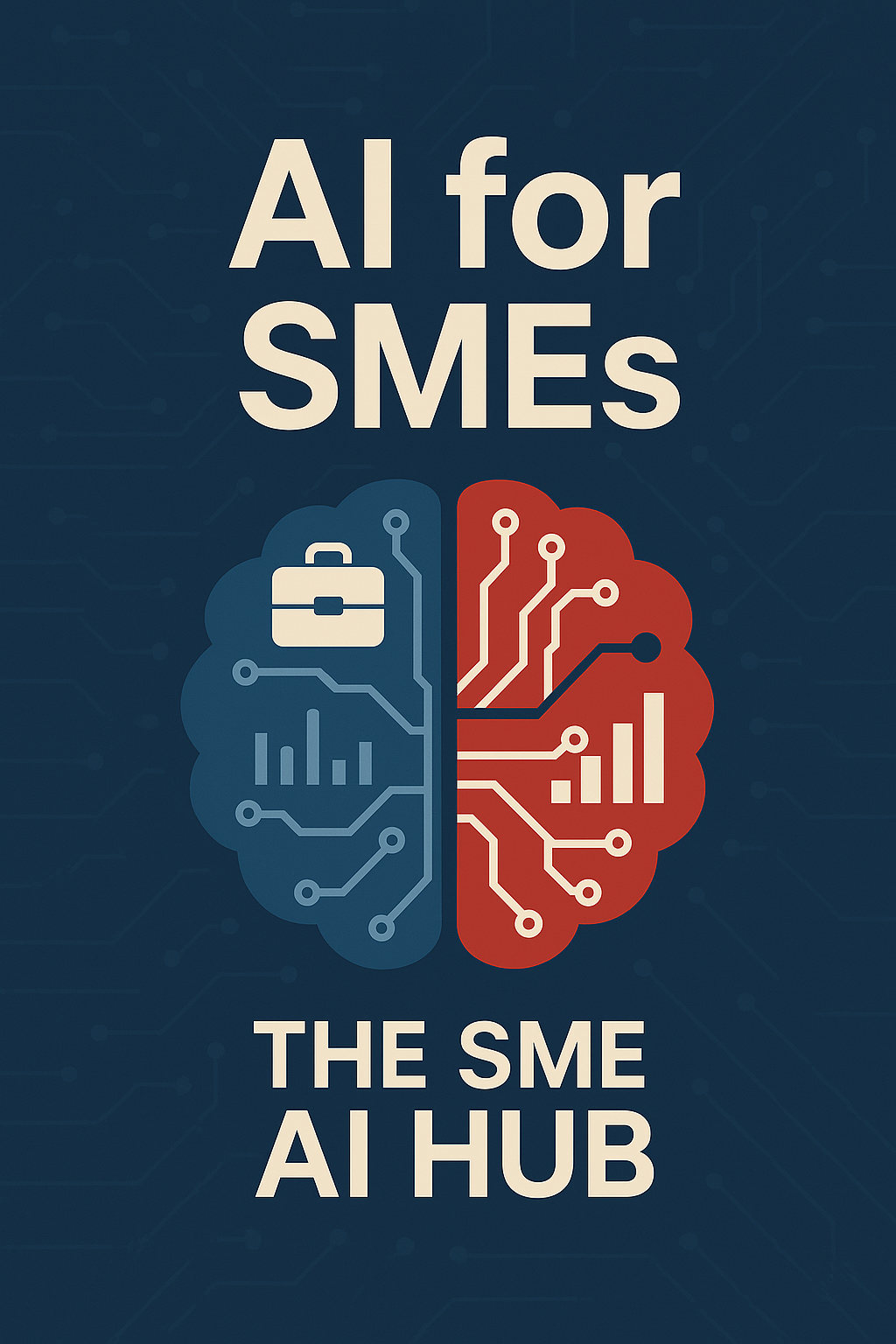How to Write Better AI Prompts: A Simple Guide for SMEs
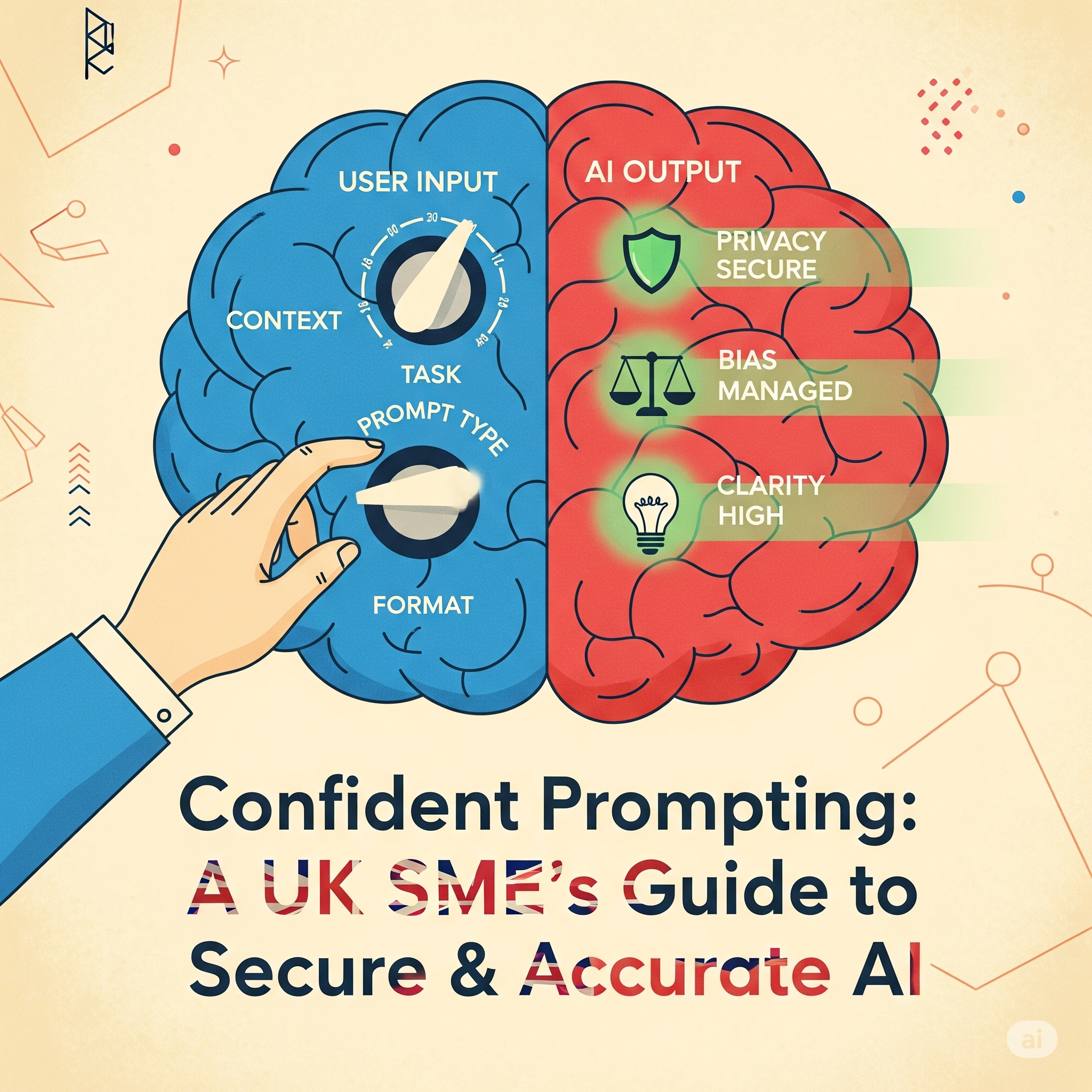
AI tools like ChatGPT and Google Gemini are becoming everyday essentials for small businesses — from marketing and admin to content planning and customer service.
But if you own or work in an SME, you might be thinking:
“Isn't this just for large businesses?”
“What if it makes mistakes or sounds weird?”
“How do I get useful stuff out of it?”
You’re not alone.
This guide will walk you through writing better prompts — step by step — using our simple CRAFT framework. We’ll explore different types of prompts and explain what GPTs and Gems are (in plain English) and how they can save you time and stress.
🧱 Common Reasons SMEs Avoid AI
Many SMEs hold off on AI because of:
- 🧠 Hallucinations – AI can sometimes make things up
- ⚖️ Tone or bias – Replies might feel off-brand
- 🔒 Privacy concerns – You don’t want to overshare
The good news? You don’t have to go in blind. Tools like ChatGPT and Gemini are powerful — especially when you know how to write clear, useful prompts.
✍️ What Is a Prompt?
A prompt is simply the instruction you give an AI tool. Think of it like giving a task to a team member — the clearer you are, the better the result.
👎 “Write something about cleaning.”
👍 “Write a friendly Facebook post for our Walsall cleaning company about spring deep cleans.”
🛠️ Write Better Prompts with the CRAFT Framework
Want clearer, more useful AI responses? The CRAFT method helps you build effective prompts that get results — not robotic replies.
🧭 C = Context
Set the scene — who, what, where? (the more context the better).
🗣️ “I run a car repair garage in Halesowen.”
🎭 R = Role
Tell the AI who to be.
👩💼 “Act as a social media manager.”
👨🔧 “You’re a customer service expert.”
🎯 A = Action
What do you want it to do?
✍️ “Write 3 Instagram captions.”
📩 “Summarise this into a short message.”
📄 F = Format
How should the response look?
✅ Bullet points
📝 Paragraph
📢 Social post copy
🎨 T = Tweak
Fine-tune the tone, length, or style.
😄 “Make it fun and casual.”
⏱️ “Keep it under 100 words.”
📣 “Use plain English for a general audience.”
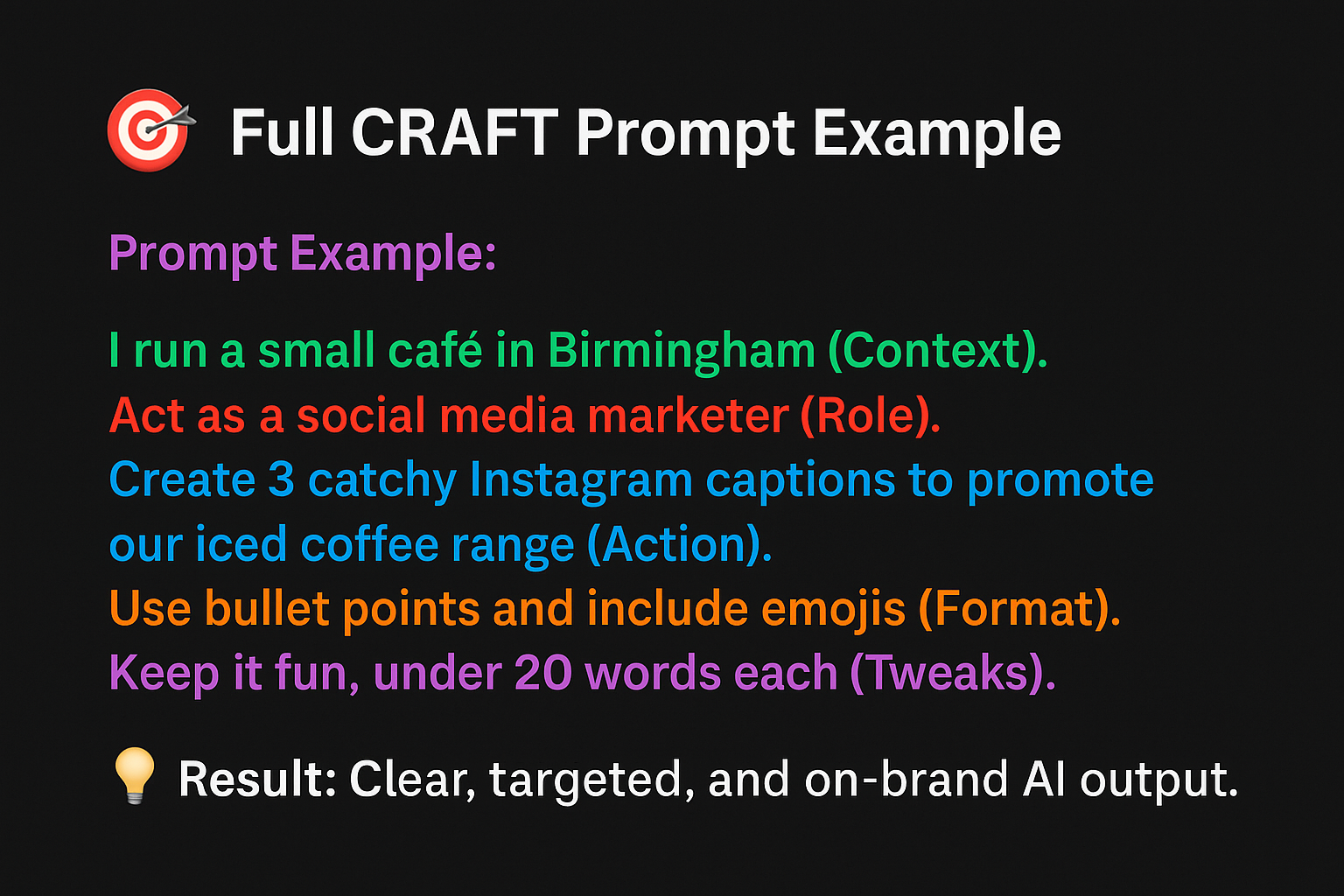
🧠 Next Step: Choose the Right Prompt Style
Once you’re confident using the CRAFT framework, it’s time to level up.
Not all prompts are created equal — how you ask really matters! 💬
Whether you go for a:
- ✅ Direct ask
- 🧩 Example-based prompt
- 🪜 Step-by-step breakdown
...the style you choose can shape the result.
👀 In the next section, we’ll explore 4 prompt types — with simple examples to help you match each one to your business task.
🔄 4 Types of Prompts You Can Try (and When to Use Them)
1. Zero-Shot Prompting
What is it: A direct instruction with no examples, our CRAFT structure.
Why it works: Zero-shot prompts work because they leverage the large language model's vast pre-existing knowledge, allowing it to generalize and respond to new tasks based solely on the instructions provided, without needing any specific examples.
Example:
“We're launching a new iced coffee range for busy professionals (Context). As a marketing copywriter for a beverage brand (Role). Write a catchy subject line for an email campaign promoting this new iced coffee (Action). Keep it under 10 words (Format). Make it energetic and appealing to time-pressed professionals (Tweaks)."
When: Best used for straightforward, common, or creative tasks like summarization or translation, where the model can rely on its vast pre-existing knowledge to understand the instruction without needing any examples.
2. Few-Shot Prompting
What is it: You give the AI a Few examples know as shots (usually 2-5) to help it spot patterns and match them.
Why it works: The "shots" effectively narrow down the vast space of possible responses. By seeing a few correct examples, the model is better able to predict the most probable and relevant completion for the new input you provide.
Example:
“Here’s a few taglines we used: ‘Too busy to clean? We’ve got you covered!’ and "Want more free time? We can help you polish up your act!" Write two more in this style for our Walsall cleaning business.”
When: For more complex or nuanced tasks when you need to guide the model towards a specific output format, style, or pattern that is more easily demonstrated with examples than explained through instructions alone.
3. Chain-of-Thought Prompting
What is it: You ask the AI to think step-by-step to explain its reasoning before giving an answer.
Why it works: This form works by forcing a language model to break down a complex problem into a series of explicit, intermediate reasoning steps, which guides it toward a more accurate and logical final answer.
Example:
“Help me plan a Valentine’s Day promotion for my Stoke-on-Trent bakery. Step 1: List 3 customer types. Step 2: Suggest one offer for each. Step 3: Write a caption to promote each.”
When: To make the AI think step-by-step, which helps it correctly solve problems that have multiple stages, like a maths word problem.
4. Generated Knowledge Prompting
What is it: Asking the AI to include trends or real-world insights. A two-step prompting technique to improve the accuracy and depth of AI responses.
Step 1: Knowledge Generation: The model is first prompted to generate relevant facts, context, or a summary of its "knowledge" about a specific topic. This primes the model with the necessary information.
Step 2: Task Execution: The generated knowledge is then incorporated into a second prompt that asks the model to perform the actual task, such as answering a question, writing content, or solving a problem.
Generating knowledge prompting works by instructing the model to first output relevant facts on a topic, which provides an accurate and focused context for it to then use when constructing a more detailed and faithful final answer.
In essence, you're asking the AI to "think before it speaks," leading to more informed and reliable outputs.
🔄 Pro Tip: Combine Prompt Styles for Better Results
You don’t have to stick to just one type of prompt. In fact, combining styles — like adding examples, using real-world context, and refining tone or format — often leads to better, more relevant responses.
🧼 Example: Domestic Cleaning Business in Dudley
“Here’s a Facebook post we used last spring:
‘Too tired to clean after work? Let us take the stress away.’
Based on current lifestyle trends in the UK (e.g. busier schedules, remote working), list 3 pain points that local customers in Dudley might have when it comes to home cleaning.
Then, write 3 new Facebook captions under 30 words that match our friendly, no-fuss tone. Keep them suitable for a general adult audience.”
✅ This combines:
- Few-shot prompting (shows an example post)
- Generated knowledge prompting (asks for trend-based context)
- Tweak (tone, audience, and word count)
The result? Content that’s relevant, relatable, and fits the brand — without sounding generic.
🔁 Why Iterating (and Saving) Your Prompts Matters
One of the most important — and often overlooked — parts of working with AI is this: your first prompt is rarely your best.
AI tools like ChatGPT and Gemini respond directly to what you ask. If the result isn’t quite right — maybe it’s too formal, too vague, or misses key points — don’t scrap it. Instead, refine your prompt and try again. A small change can make a big difference.
✍️ Iteration = Better Results
Think of your prompts as drafts. You can:
- Add more context
- Adjust the tone or length
- Rephrase your ask
Each round helps the AI better understand your needs — and gives you more control over the output. Using the CRAFT framework makes iteration easier and more structured.
💾 Save the Prompts That Work
Once you’ve found a prompt that gets great results, save it. That way, you’re not starting from scratch next time.
You can build a simple “Prompt Library” using Google Docs, Notion, or even a spreadsheet. Organise them by task — social media, customer support, product descriptions — and include notes on what tone or format worked best.
Over time, you’ll have a go-to bank of reliable, repeatable prompts you can use or adapt anytime — and share with your team too.
✨ Bonus tip: When you’ve refined a few key prompts, consider turning them into a custom GPT (in ChatGPT) or Gems (in Gemini) to make your workflow even smoother. More on these later in this post.

🔐 What About Privacy and Security?
Using AI tools doesn’t mean you have to give away sensitive info.
Stay safe with these 4 simple tips:
- Don’t include private data
Avoid names, emails, phone numbers, payment info.
- Use anonymised examples
E.g. “Customer A” or “our March promotion.”
- Check platform settings
In ChatGPT, turn off chat history. In Gemini, use managed Google accounts for more control.
- Use AI to draft, not store
Save final outputs in your own systems, not inside chat tools.
💡 Reminder: You’re still responsible for data protection. Stay GDPR-compliant by being careful about what you share.

💡 What Are GPTs and Gems?
If you’ve never used a GPT or Gems before, don’t worry — they’re simply customisable tools that make AI even more useful for day-to-day business tasks.
🤖 GPTs (for ChatGPT Pro users)
GPTs are custom versions of ChatGPT designed to carry out specific tasks in a way that matches your business needs. You can create your own or use one built by others.
🛠️ Examples of GPTs:
- A “Blog Writer GPT” that follows your brand voice
- A “Customer Support GPT” that replies in plain English
- A “Product Description GPT” trained on your shop’s items
✅ Why Use Them?
- Save time on repetitive tasks
- Stay consistent in your tone and structure
- Reuse your best prompts again and again
Many GPTs are already available to explore in the ChatGPT interface — just search for one that suits your business type.
💎 Gems (for Google Gemini users)
Gems are like mini AI assistants you can build and personalise inside Gemini. You give them a task (like “Email Helper” or “SEO Assistant”) and tell them how they should behave.
🛠️ Use Gems to:
- Write local SEO content
- Answer customer FAQs
- Draft monthly newsletters or social content
✅ What Makes Them Useful:
- They ask smart follow-up questions
- They remember your tone and style
- They suggest helpful next steps automatically
✨ Just getting started? Try a ready-made GPT or Gem that focuses on marketing or customer communication — they’re simple, safe, and a great way to explore the power of AI.
🧾 Summary
AI tools like ChatGPT and Google Gemini are powerful, but the results you get depend heavily on the prompts you give. By using the CRAFT framework and understanding different prompt types, UK SMEs can generate more accurate, relevant, and on-brand content — all while staying mindful of privacy and data safety.
You don’t need to be technical. With just a bit of knowledge on prompting, AI can become a helpful tool in your daily marketing, admin, and communication tasks.
Remember "Keep the Human in the Loop" we are accountable to responsible for the models outputs!

👋 Ready to Keep Learning?
If you found this guide helpful, you’ll love what’s coming next.
We share free, practical AI tips every month — designed specifically for UK small to medium business owners and their teams who want real results without the hype.
📩 Subscribe for free at www.aiforsmes.co.uk
✅ No jargon. Just useful stuff you can actually apply.
Thanks for reading — Happy Prompt CRAFTing!